Once a user uploads a file to be translated, MoxWords automatically extracts translatable text from the uploaded files, creates a segmented list of text, and uses the best-suited MT engine to translate all the segments into the target language(s). If the user has requested for a machine translation, MoxWords inserts the translated text back into the original document, adjusts formatting, and alerts the user when the translated file is ready for download. This entire process takes only seconds or minutes, depending on the file size.
Users can review and edit the translations before MoxWords creates the translated file. The easy-to-use text-segment editing feature allows users to preview the translated document, compare it with the source document and make further edits if required.
MoxWords help save 60% or more of document translation time, including manual review of translations. On the other hand, the MT output of translations becomes available nearly in real-time.
In addition, MoxWords is not just easy to use, it also offers many advanced features and functions that make it a top-of-the-line Translation Management System (TMS).
Stay tuned for more details in the upcoming posts.
.

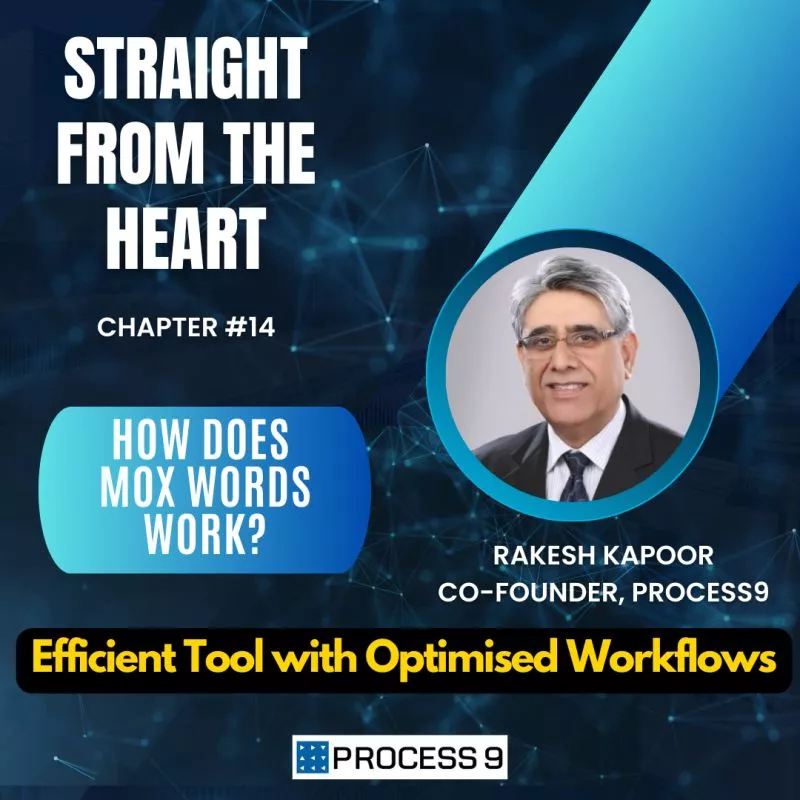



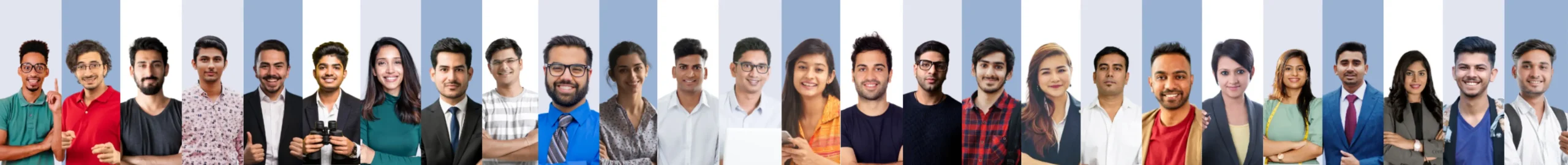

Share: