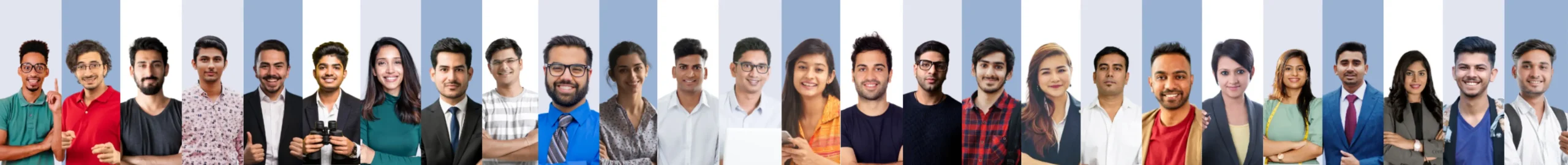Welcome to India’s best machine translation system – MoxWave.
MoxWave is Made in India, Made by India and Made for the World
|
|
You Can Also Try Out Moxwave in Other Languages for Text Translation
A Note on English to Gujarati Translation
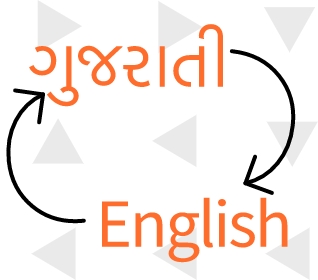
This English to Odia translation tool is backed by Process9’s MoxWave Neural Machine Translation API. For an English-to-Odia translation, simply type or paste the matter in the box on the left side, and after that, click on the Translate button at the center. The English matter will be translated into Odia within a fraction of a second and will be shown in the right-hand box.
The complete process of translation happens very rapidly. You can translate up to 100 words at a time. Kindly keep in mind that this is a machine translation, so the output may not be 100% correct. However, through this translation, you can get a broad idea of the subject and its intended meaning. By making small changes, you can make the translated text very accurate. Sometimes this machine output is 100% correct, so no further modification is needed. The AI and ML teams of Process9 are continuously developing MoxWave so that it can produce more and more high-quality output day by day. Our main objective is to make this machine translation as accurate as possible in the near future.
Odia (also Oriya) is the sixth Indian language to be designated a classical language. With over 35 million speakers, this language is spoken in Odisha (the official state language), Jharkhand, West Bengal, Chhatisgarh, and parts of Andhra Pradesh.
For most Odia speakers, unfortunately, Odia typing options are not easily available on laptops and smartphones. Worry not; we are here to help you find a way out! This page also provides you with an easy way for Odia to type.
Step 1: Just use the box on the left to type your message in Oriya-English, like aapana kemiti achhanti?.
Step 2: Now, click on the radio button at the top and change the option from Translation to Transliteration.
Step 3: Now press the Convert button in the middle.
Step 4: MoxWave will convert your message to Odia script and show it in the box on the right.
And that’s it!
Now, you can copy this Odia (Oriya) message and use it as you like. As an example, use it in an email, an SMS, a chat message, or on Facebook, Instagram, Whatsapp, Pinterest, Sharechat, or anywhere you want.
Please reach out to us on any of the social media platforms below to tell us more about your experience with MoxWave. We’d love to learn from your feedback to become better. If you’re liking our machine translations, please tell your friends about them and spread the word! Your encouragement and support mean the world to us!
Commonly Used English to Gujarati Phrases
| Hello / Hi / Greetings | નમસ્તે (Namastey) |
| How are you? | તમે કેમ છો? (tame kem chho?) |
| Thank you | આભાર (aabhaar) |
| Sorry | માફ કરશો (maaf karsho) |
| I love you | હું તમને પ્રેમ કરું છું (hu tamne prem karu chhu) |
| Bye | આવજો (aavjo) |
| See you later | ફરી મળીશું (fari malishu) |
| Take care | ધ્યાન રાખજો (dhyaan rakhjo) |
| It was a pleasure to meet you | તમને મળીને આનંદ થયો (tamne maline aanand thayo) |
| This is good | આ સારું છે (aa saaru chhe) |
| This is bad | આ ખરાબ છે (aa kharab chhe) |
| What is your name? | તમારું નામ શું છે? (tamaru naam shu chhe?) |
| My name is (name) | મારું નામ (name) છે (maaru naam (name) chhe) |
| Please help me | મારી મદદ કરો (maari madad karo) |
| I need drinking water | મારે પાણી પીવું છે (maare paani peevu chhe) |
| I need food | મારે ખાવું છે (maare khavu chhe) |
| I need a restaurant | મને એક રેસ્ટોરન્ટ જોઈએ છે (mane ek restaurant joie chhe) |
| I need a restroom / toilet | મને ટોઇલેટ જોઈએ છે (mane toilet joie chhe) |
| I need a doctor | મને ડૉક્ટર જોઈએ છે (mane doctor joie chhe) |
| Hospital | હૉસ્પિટલ (hospital) |
| How much does this cost? | આનો શું ભાવ છે? (aano shu bhaav chhe?) |
| Is this vegetarian? | શું આ શાકાહારી છે? (shu aa shakahari chhe?) |
| I do not know Gujarati | મને ગુજરાતી નથી આવડતું (mane gujarati nathi aavadatu) |
| Do you know English? | તમને અંગ્રેજી આવડે છે? (tamne angreji aavade chhe?) |
| I want to go to (place) | મારે (place) જવું છે (maare (place) javu chhe) |
| Go straight | સીધા જાઓ (sidha jaao) |
| Turn Right | જમણી બાજુ વળો (jamaNi baaju valo) |
| Turn Left | ડાબી બાજુ વળો (daabi baaju valo) |
| Take a u-turn | પાછા વળો (pachha valo) |
| Go back | પાછા જાઓ (pachha jaao) |
About MoxWave – The Most Accurate Machine Translation Engine for Indian Languages
You can translate as well as transliterate text from English to Gujarati here. MoxWave can be used to translate text, and documents like MS Word files, Notepad files, Excel files, PowerPoint files, XML files, String files, and much more.
You can also translate your website and app through MoxWave. MoxWave’s AI-ML machine translation service is also available in voice, which means you can convert text to speech, speech to text, and also perform speech-to-speech translation. To try out the Indian Language Voice Services of MoxWave, click here.
MoxWave is built upon complex Artificial Intelligence (AI) and Machine Learning (ML) technologies that are also context-sensitive. This means that we have different APIs for different domains, like eCommerce and finance. MoxWave is also customizable. So, if you want to perform any special training or settings implemented for your usage, MoxWave can accommodate that.
An example of this can be that you are an eCommerce store selling clothes, and you want to make sure that all the brands listed on your website are always kept in English and never converted to Assamese. This can be set up within MoxWave so that every automated translation you receive will always have the brand name kept in English, and the remaining sentences will be translated!
MoxWave’s high accuracy and periodic learning cycles ensure that the machine translations you receive are of high quality and are always improving with time. You can use them directly, or you can also make minor edits to make them more suitable for your needs. Using MoxWave ensures at least a 50% reduction in your time and cost for any translation project. This benefit can also go up to 80% in some cases, since machine translation only costs a fraction of human translation and gives you translations almost instantly.