Managing large translation projects can feel overwhelming, especially when you’re dealing with hundreds or thousands of files. Whether you’re a translation agency handling client projects or an enterprise expanding globally, batch document translation is your key to efficiency and scalability.
At Process9, we understand the challenges of large-scale translation projects. That’s why we developed MoxWords, an AI-powered document translation platform designed specifically for handling batch translations with ease and precision.
Why Batch Document Translation Matters for Your Business
Imagine needing to translate your entire product catalog, legal documentation, or marketing materials into multiple languages. Processing each document individually would take weeks, if not months. Batch document translation solves this challenge by allowing you to:
Process Multiple Documents Simultaneously: Instead of uploading and translating files one by one, batch processing lets you handle entire folders and file collections in a single workflow. This approach can reduce your translation timeline from weeks to days.
Maintain Consistency Across All Documents: When translating related documents, consistency in terminology and style is crucial. Batch translation ensures all your files use the same translation memory, glossaries, and terminology databases, creating a unified voice across your content.
Scale Your Translation Operations: As your business grows, so does your content volume. Batch translation capabilities allow you to handle increasing document volumes without proportionally increasing your time investment or resources.
Reduce Operational Costs: By streamlining the translation process, you minimize the manual effort required for project management, file handling, and quality control. This efficiency translates directly into cost savings for your organization.
How MoxWords Simplifies Batch Document Translation
MoxWords transforms the complex task of batch document translation into a streamlined, user-friendly process. Here’s what makes it different:
Unified Platform for All Translation Needs
MoxWords combines the capabilities of CAT tool, Project Management system, and Content Management platform. This integration means you don’t need to juggle multiple tools or worry about compatibility issues between different software systems.
Support for 80+ Languages and 12+ File Formats
From Microsoft Office documents to complex file types like JSON and XML, MoxWords handles diverse formats while preserving original formatting. Whether you’re translating Word documents, PowerPoint presentations, Excel spreadsheets, or PDF files, the platform maintains your document structure and design.
Intelligent File and Folder Management
The platform’s robust file management system lets you organize your translation projects logically. You can create folder structures that mirror your business organization, making it easy to locate and manage specific document sets.
Flexible Translation Options
Choose between machine translation for speed or human translation for nuanced quality. MoxWords gives you the flexibility to select the right approach for each project based on your timeline, budget, and quality requirements. You can also choose from all the popular MT engines like MoxNMT, Google Translate, DeepL and more.
Step-by-Step Guide to Batch Translation with MoxWords
Let’s walk through the process of setting up and executing a batch document translation project:
Step 1: Project Setup and Organization
Start by logging into your MoxWords account and creating a new project. Give your project a descriptive name that reflects the content type or business unit. For example, “Q1 Marketing Materials – Spanish Translation” or “Legal Documents – French Localization.”
Use the folder management feature to organize your documents logically. Create separate folders for different document types, departments, or target languages. This organization will save you time during the translation process and make project management much easier.
Step 2: Document Upload and Preparation
Upload your documents using the batch upload feature. You can drag and drop entire folders or select multiple files simultaneously. MoxWords automatically detects file formats and prepares them for translation.
The platform performs an initial analysis of your documents, providing word count estimates and identifying any potential formatting challenges. This preview helps you understand the scope of your project before translation begins.
Step 3: Language Selection and Engine Configuration
Choose your source and target languages from the 80+ supported options. MoxWords supports both international languages and specialized coverage for Indian languages, making it ideal for businesses operating in diverse markets.
Select your preferred translation engine. MoxWords utilizes MoxWave, an evolving neural translation engine that incorporates user feedback to continually enhance accuracy. You can also choose to combine machine translation with human expertise for optimal results.
Step 4: Terminology and Quality Settings
Configure your translation memory settings to ensure consistency across all documents. If you have existing translation memories from previous projects, upload them to maintain continuity in terminology and style.
Set up your glossary and term base management. This feature ensures that industry-specific terms, brand names, and technical vocabulary are translated consistently across all documents in your batch.
Step 5: Translation Execution and Monitoring
Initiate the batch translation process. MoxWords processes your documents efficiently, applying the same quality standards and terminology rules across all files. You’ll receive automated email alerts throughout the process, from upload confirmation to translation completion.
Monitor progress through the project dashboard. The platform provides real-time updates on translation status, word counts, and estimated completion times for each document in your batch.
Step 6: Review and Quality Control
Once translation is complete, use the self-editing feature to review and refine translations. The user-friendly interface allows you to make adjustments directly within the platform, ensuring accuracy and consistency with your preferences.
For projects requiring human expertise, assign documents to translation experts through the user management system. This feature streamlines the review process and maintains quality control standards.
Step 7: Final Delivery and Download
Download your translated documents in the same format as the original upload. MoxWords preserves formatting, layout, and design elements, ensuring your translated documents maintain their professional appearance.
The platform maintains a complete project history, making it easy to access previous translations or reference decisions for future projects.
Advanced Features That Make Batch Translation Efficient
Translation Memory Integration
MoxWords’ translation memory feature stores previous translations for efficient reuse in future projects. This capability is particularly valuable for batch translation, as it ensures consistency across large document sets while reducing translation time and costs.
Automated Quality Assurance
The platform includes built-in spell check and terminology verification in both Indian and international languages. These automated quality checks run across all documents in your batch, identifying potential issues before final delivery.
User Management and Access Control
For larger organizations, MoxWords offers comprehensive user management features. You can assign different access levels to team members, control who can edit specific documents, and maintain audit trails for all translation activities.
Cost Estimation and Project Planning
Before starting translation, MoxWords provides detailed cost estimates based on word counts and selected translation options. This transparency helps you plan budgets and timelines for batch translation projects.
Flexible Output Options
Beyond standard document formats, MoxWords supports various output options. You can generate translation reports, export terminology databases, or create project summaries for stakeholder communication.
Transform Your Document Translation Workflow Today
Batch document translation doesn’t have to be a complex, time-consuming process. With MoxWords, you can transform how your organization handles large-scale translation projects, achieving better results in less time while maintaining the highest quality standards.
The platform’s comprehensive feature set, from advanced file management to intelligent translation memory, makes it the ideal solution for translation agencies and enterprises that need to process large volumes of documents efficiently.
Ready to experience the power of intelligent batch document translation? MoxWords offers the tools, technology, and support you need to streamline your translation workflow and achieve your global communication goals.
Start your batch document translation journey with MoxWords today and discover how Process9’s innovative platform can transform your multilingual content strategy.

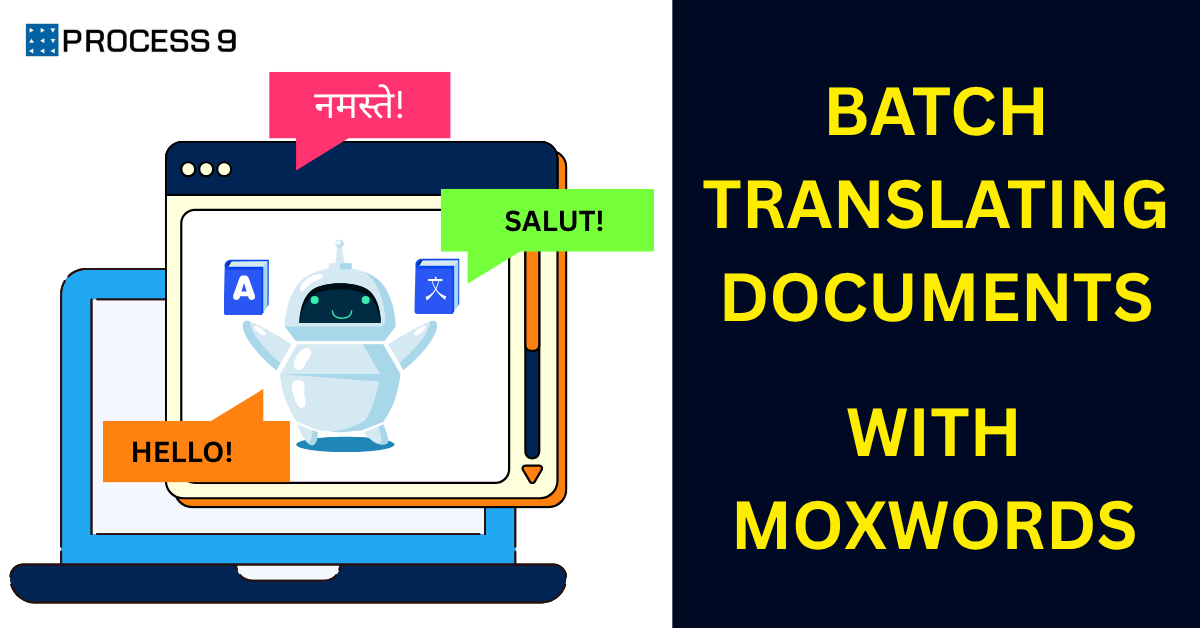

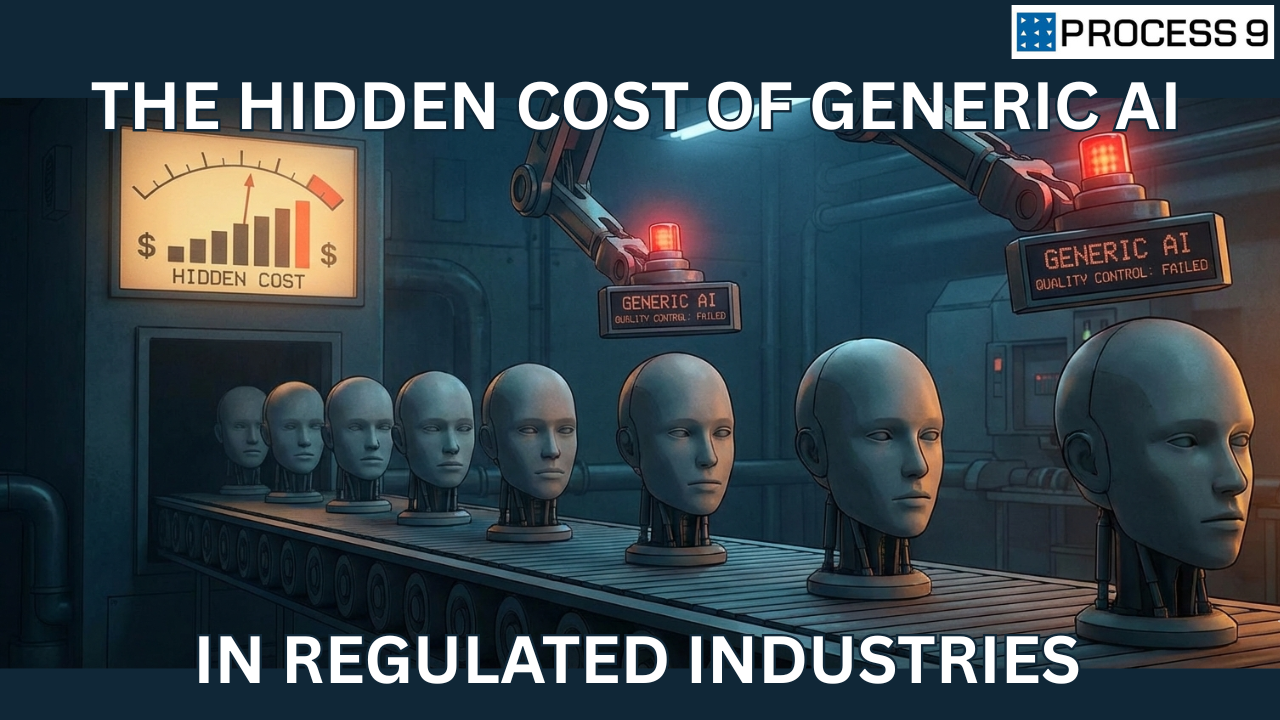

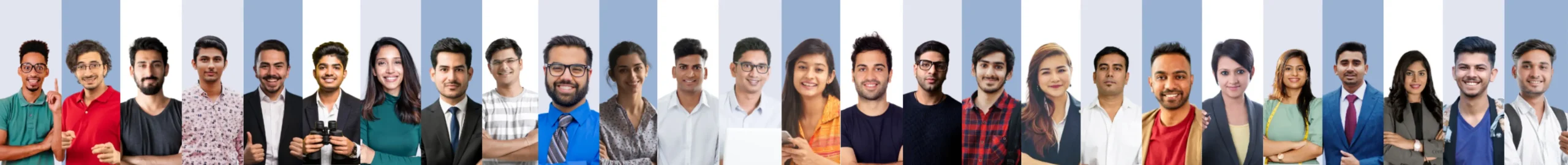

Share: