Today, multilingual content is in high demand across a variety of platforms in the digital world. Businesses use multilingual messaging to better interact with customers, but so do netizens on social media platforms. This growing demand for multilingual content highlights the importance of having the right tools and techniques for creating flawless translation workflows. Machine translation (MT) and Computer Assisted Translation (CAT) are two popular technologies used by language service providers and translators to meet this evolving demand. While the former purely works on a computer algorithm, the latter is known for its ability to boost the productivity of translators. Let’s learn more about the CAT tool, its features, its benefits, and how it is different from machine translation.
What is CAT?
CAT or Computer Assisted Translation is the process of using software to help human translators translate contents from one language to another. It is also known as CAHT or Computer Assisted Human Translation. CAT tools are made of several elements including a string view, linguistic assets, and in some cases visual context. CAT tool was first developed by Petr Trojanski in the 1930s. However, it was not widely used till the cold war. During the cold war, this technology was used by the USA and USSR to translate information gathered by intelligence services. In today’s world, CAT tools are cloud-based, technically advanced, and accessible, which has led to their widespread use by translators and language service providers.
How does a CAT tool work?
The translator opens the content (in the source language) to be translated using a CAT program. The CAT tools extract the text from the input content. The non-textual and visual content will not be shown as translatable in the interface. The extracted text will be divided into multiple translation units called segments. These segments comprise of phrases, sentences, and paragraphs. In the tool, the translator is shown two text fields, one with the source segment and one empty. Once the translator adds the right translations to the target field, the job is done. The CAT tool saves the source text and its corresponding translation in the translation memory as a pair. Translation memory will be updated whenever any changes are made to this text by the translator. Whenever there are identical or similar source segments, the CAT tool will autofill the translations in the target field by deriving them from the translation memory. The CAT tool checks the final output for spelling errors and keeps a track of the translator’s work in terms of word count.
What are the features and benefits of the CAT tool?
Some of the key features of the CAT tool are,
- Translation memory
Translation memory (TM) is defined as a resource that stores segments of text from the source language and its translations as a pair in a database. The translation memory can retrieve identical or similar texts from the database. This helps translators save time and reduce costs. Whenever the translator makes an edit, it is updated in the translation memory, Whenever translation memory identifies a previously translated text, it alerts the translator. The translation memory populates the identical matches and suggests to the translator if any fuzzy matches are found. The translator can choose the right translation or modify the existing text and update the translation memory
- Translation glossary
The translation glossary, also known as term base is a database that provides specific instructions or definitions on how to use the translated terminology. It is an index of the specific terminologies found in the translation document. These glossaries are helpful while translating content in the medical and legal industry to maintain consistency and uniformity. Unlike the translation memory, the translator can only find 100% matches in the translation glossary. Fuzzy matches are not shown when a translator looks up a specific term.
- Quality assurance
The CAT tools have quality assurance features to ensure that no texts or tags are missing, approved terminologies are not deviated from, and numeric mistakes are not made. This feature ensures that the final translated output has the highest quality. Quality assurance can be done on various parameters such as accuracy in the translation of identical segments, consistent terminology, and concordance between values and numbers in the source and target text.
- Realtime collaborative work
With the advent of cloud-based CAT tools multiple collaborators such as translators, reviewers, managers, and various stakeholders from the customer’s end can work simultaneously on a translation project. Using the CAT software, the translators can share their work with various stakeholders in the project and take decisions on various aspects like wording, tone, etc. The cloud-based CAT tools can also be used for assigning tasks to members of the translation team and coordinating with them.
Some of the key benefits of CAT tools are,
- Quality
High-quality translations can be delivered effortlessly using a CAT tool. With repeated translations from the same technical genre or industry, faster outputs can be produced from the translation memory. The external and internal databases associated with the CAT tool along with the translation glossary help in determining the linguistic nuances of the content.
- Consistency
Using the termbases and translation memories consistent translations can be produced from a CAT tool. The CAT tool becomes more intelligent as the number of translations increases. The higher number of translations results in a better translation memory. This in turn helps the translator in making minimum manual translations.
- Productivity
The CAT tool generates a clean copy of the final translation at all times. The translator does not have to copy or paste the translations into any specific template. They can focus on translating more content rather than spending their time typing, editing, and formatting the translated content.
- Flexibility
This tool gives you the flexibility of working with multiple members and other stakeholders of your translation project at the same time. CAT tools can be accessed from any platform such as web or mobile applications. It can also be accessed across multiple devices like mobile, desktop, etc. Cloud-based CAT tools provide real-time access to the translation memory and glossary.
- Affordability
It is possible to reuse translations with CAT tools thanks to their translation memory. This in turn reduces the cost of translation. The entire translation process can be completed quickly using this software, The translators can focus on translating more content rather than typing, and editing it on a specific template
Machine translation Vs Computer Assisted translation
In machine translation, the system takes the complete responsibility of translating content from a source language to a target language. In computer-assisted translation, the CAT tool stores human-translated content in the translated memory and populate it whenever it has to be reused. The benefit of machine translation is the capability to translate a large number of words at once. In translating text using CAT, there is a human intervention even though the translation memory helps make the process faster. A machine-translated document might need to be reviewed and edited if it lacks accuracy. The content translated using CAT tools is accurate as a human translator verifies them.
MoxEdit: A comprehensive CAT tool from Process9
If you are planning to design a comprehensive workflow for your translation project and effortlessly manage multiple collaborators in your project or even multiple projects at a time. Look no further!
Let us introduce you to MoxEdit: A comprehensive CAT tool from Process Nine Technologies. MoxEdit is an easy-to-navigate cloud-based tool with an inbuilt text editor and a predefined translation glossary that can help you flawlessly localize your content in any Indian or international language. The tool generates suitable suggestions for the translation and transliteration of the words. MoxEdit does a spell check on every translation done by the translator. Using this tool you can consistently keep track of your daily work in terms of word counts, translation, transliteration, proofing, and much more.





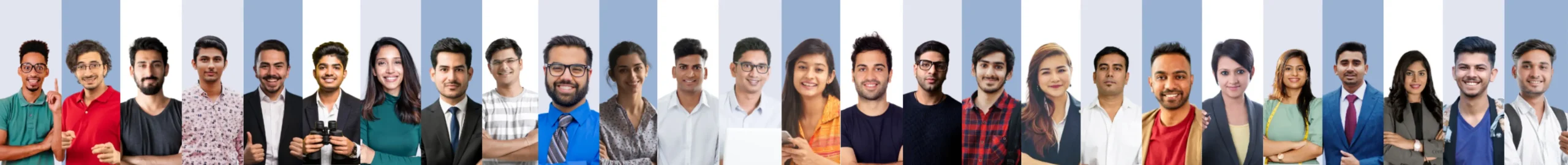

Share: