With MoxVeda, localizing your website is very easy. Follow the following steps to translate your website into your favored language.
Select the plan that suits your needs the best. If you want to just try the product, Select MoxVeda’s Free trial which lets you translate your website into any 2 languages for free.

Step 1: Register the website you want to be translated and the language you want to translate it in.

Step 2: Select all the pages/urls of your website that you want translated and click save selection.

Step 3: The translation has begun. You would be given an expected date for the completion of the translation, verify that all pages are being translated.

Step 4: You can proof read and verify each page after they have been translated by clicking on the proofread icon.

Step 5: After you’re satisfied with the translation, Click on Initiate Publish. Click on the Download Script button and copy the downloaded script to your website’s code. A self help guide is also provided to help you with this task.

You can always contact us to report any issue during the process by clicking on the customer care icon on the top the screen.

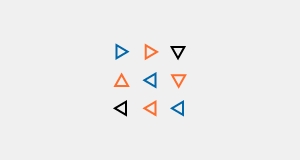
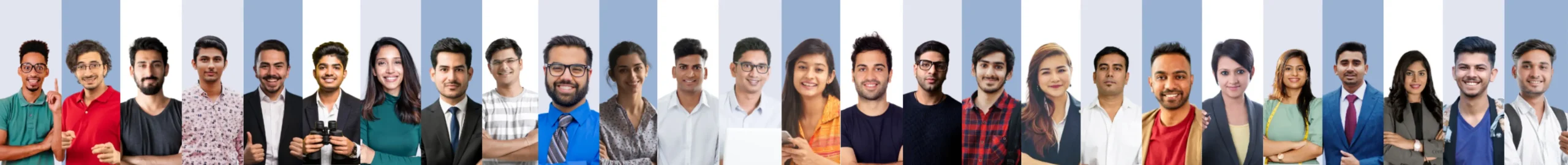

Share: